
点击下载:Font_Changer_with_Google_Web_Fonts™_3.1.crx
厌倦了Facebook,Twitter,Gmail或其他任何网站上的旧字体?尝试使用此扩展名更改字体。超过500种字体可供选择。使用Google Web字体有很多选择。您可以为所有站点或仅特定站点设置字体。
介绍与使用方法:
在任何网站上使用.ttf,.otf或.woff文件
1、下载安装
2、打开任意网页如知乎
3、点击右上角插件进行设置
4、点击done完成即可
5、查看字体对比
未设置字体:
已设置字体:
 Chrome/谷歌浏览器插件分享,安全,可靠
Chrome/谷歌浏览器插件分享,安全,可靠
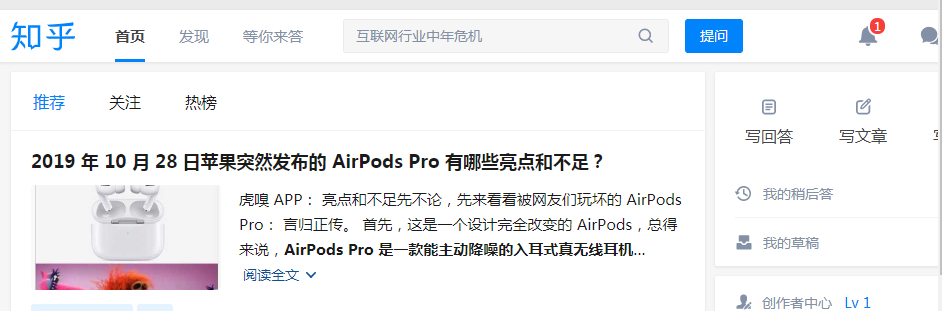



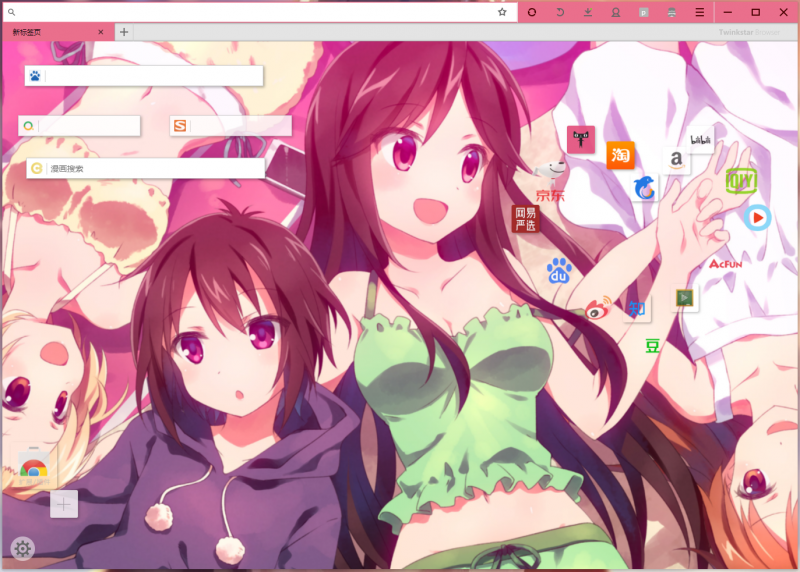

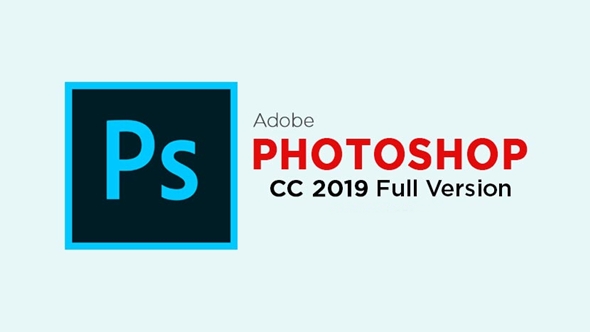





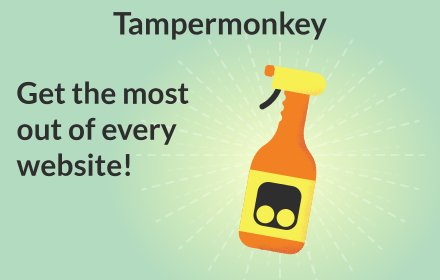
站长您好,如果想同时更改中文和英文的字体应该怎么操作呢?
这个只能做统一的更改
好的谢谢