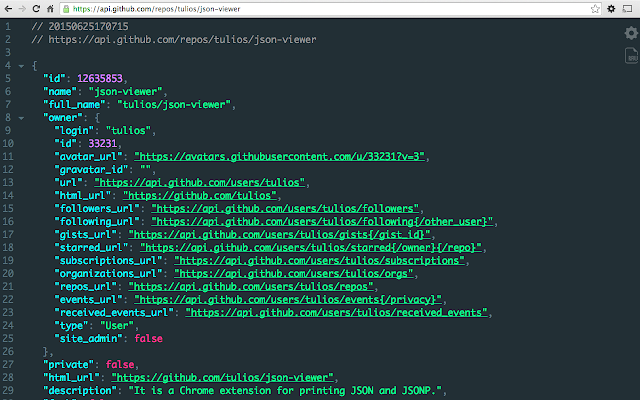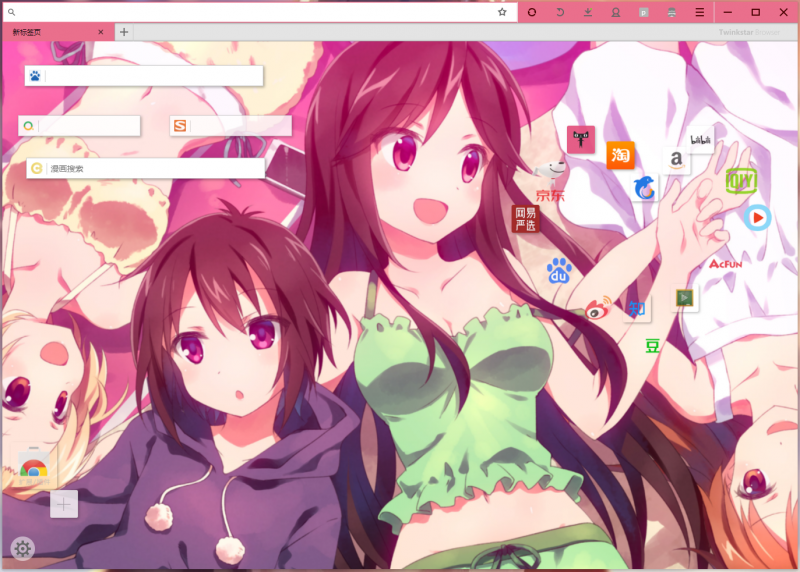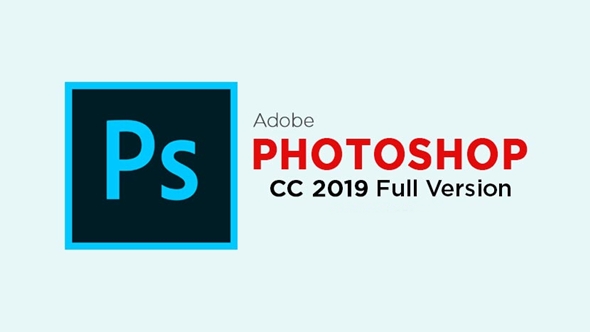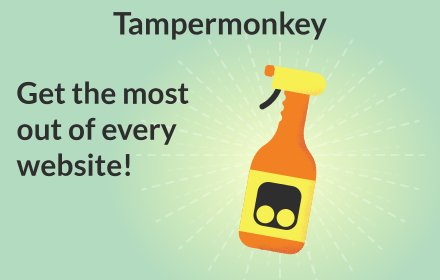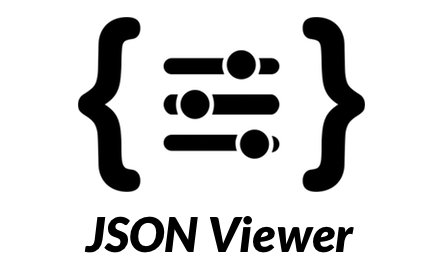
见过的最美观,最可定制的JSON / JSONP荧光笔~开源!
介绍与使用方法:
介绍:
1、下载插件视频
2、安装插件后重新加载页面,测试网址:https://jsonview.com/example.json
使用方法:
第一步:使用接口声明视图
public interface UserSimpleView{}; //使用jsonview第一步,使用接口声明视图
public interface UserDetailView extends UserSimpleView{};第二步:在值对象的get方法上指定视图
@JsonView(UserSimpleView.class) //使用jsonview第二部,在值对象的get方法上指定视图
public String getUsername(){
return username;
}
@JsonView(UserDetailView.class)
public String getPassword(){
return password;
第三步:在Controller方法上指定视图
/**
* 用户详情的获取
* @param id
* @return
*/
@GetMapping(“/{id:\\d+}”) //正则表达式控制只能接受数字
@JsonView(User.UserDetailView.class) //使用jsonview第三步,在Controller方法上指定视图
public User getInfo(@PathVariable String id){
log.info(id);User user = new User();
user.setUsername(“tom”);
return user;}
 Chrome/谷歌浏览器插件分享,安全,可靠
Chrome/谷歌浏览器插件分享,安全,可靠