
点击下载:Secure_shell_app_0.40.crx
很多人想要通过购买服务器搭建自己的 VPN, 购买服务器后, 第一步就是要通过 ssh 登录服务器, 而 Windows 并没有自带 ssh 软件, 现在你无需下载 putty 或 xshell , 可以通过这款 Secure Shell App 在 chrome 直接实现 ssh 登录服务器了
使用方法(图是借来的所以只看重点即可):
1.打开界面后填写相关内容
2.填写完后点击链接进入操作界面即可
这个插件很早就有了, 早期不支持中文输入, 大家都没把它当回事儿, 最近开始支持中文, 而且google在积极维护它, 就说明这个插件还是有折腾一下的价值的, 另外在浏览器中使用ssh还是蛮酷的!!!
 Chrome/谷歌浏览器插件分享,安全,可靠
Chrome/谷歌浏览器插件分享,安全,可靠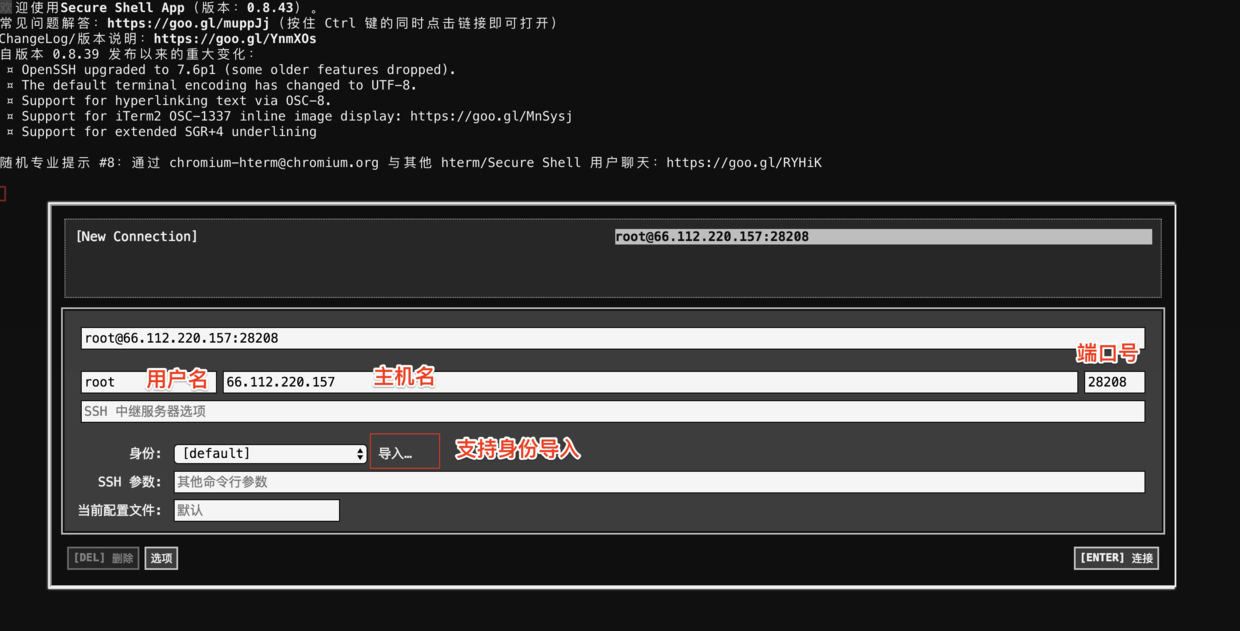
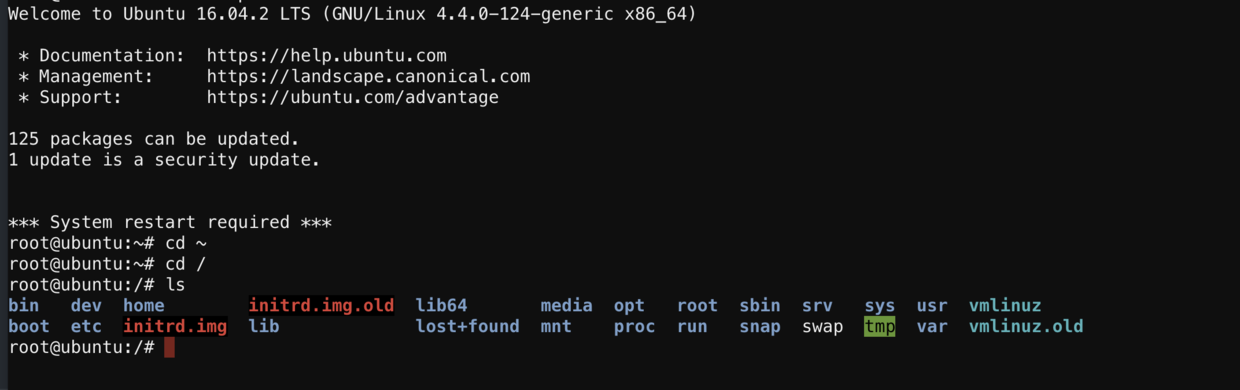


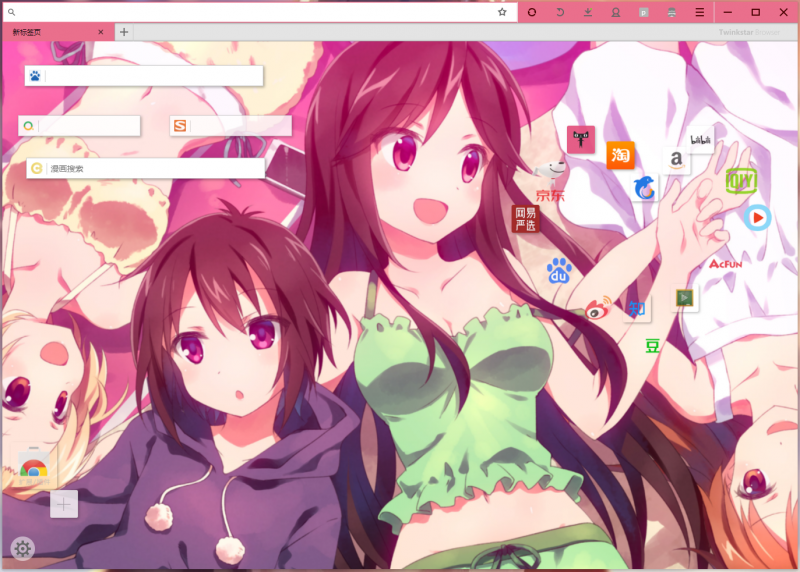

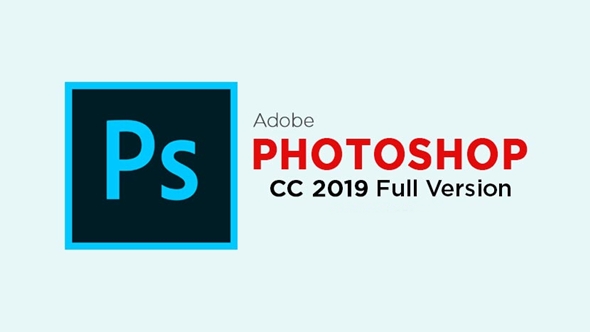





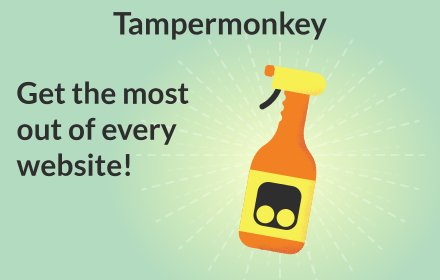
xshell不也行吗?不用浏览器打开
这个方便快捷,学习成本低
要使用这个是不是需要先购买服务器?
肯定是需要服务器的,如果公司提供了那么就不需要了
下载安装提示“只能通过 Chrome 网上应用点添加该程序”
如果你使用的时chrome安装参考这个https://www.chrome666.com/tech-share/installation_extension.html
怎么弄